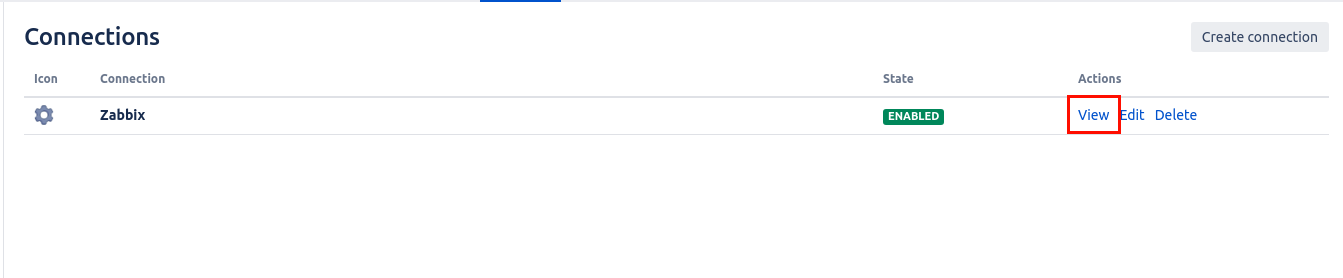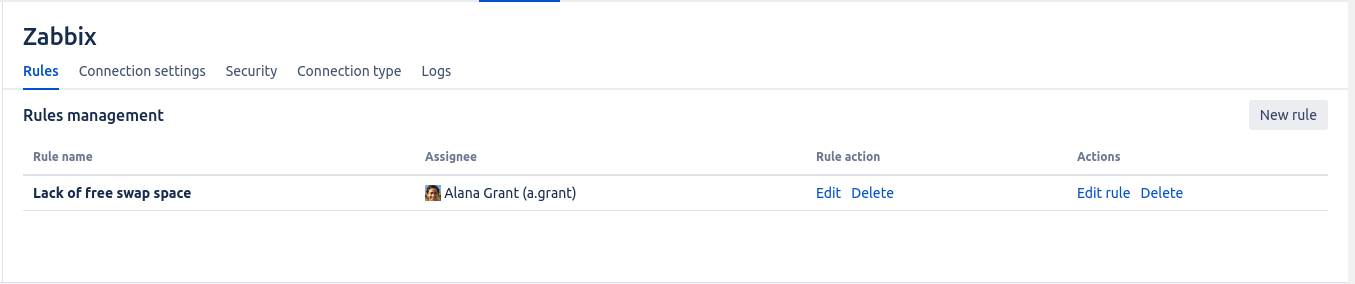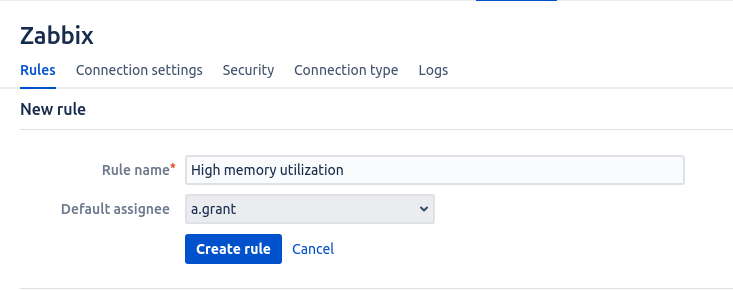...
To go to the rules view page from the Manage apps page, click on View in your connection line.
To view all the rules you can go to the tab Rules.
In the screenshot above, you can see that each rule has an Assignee and a Rule action.
...
To add a new rule, go to the Rules tab and click New rule. You can select the default assignee for this rule.
You can also automatically create rules when you create new incidents. If you create an incident in which the specified rule do not exist for your connection, it will be created automatically.
...