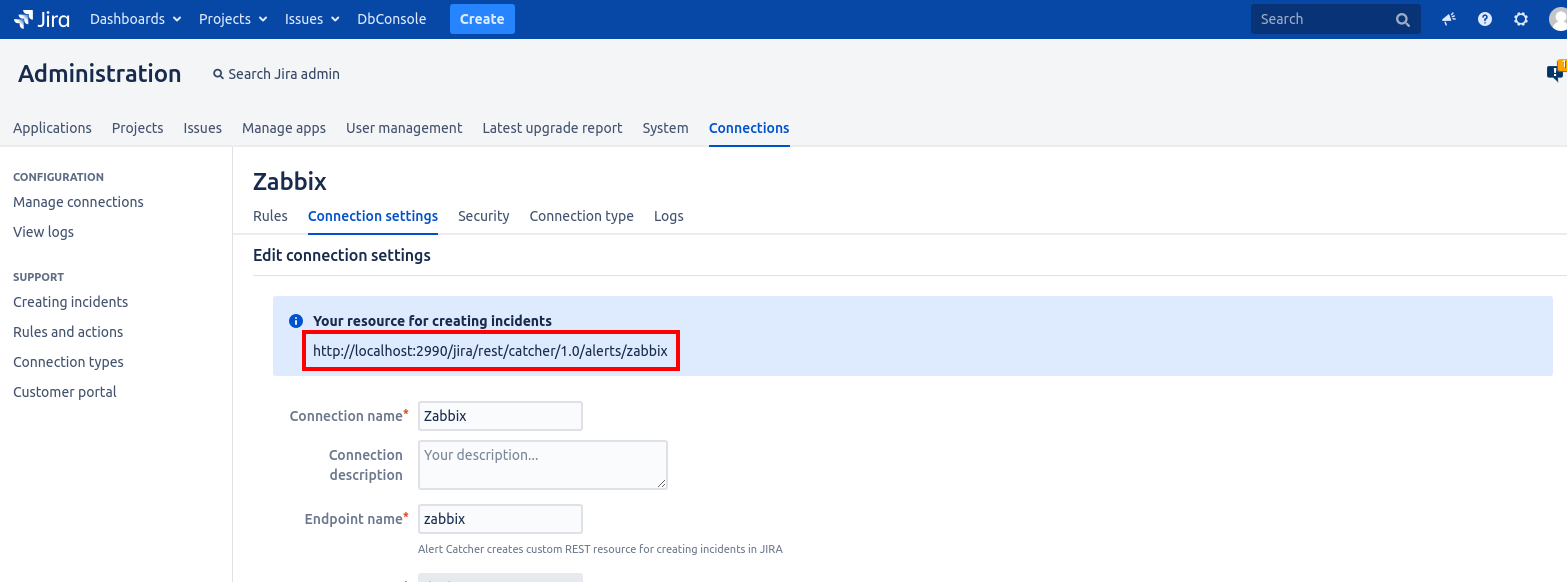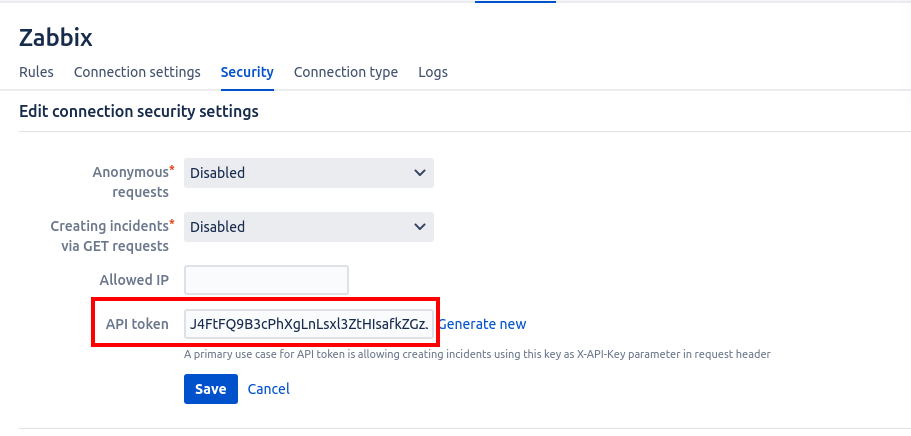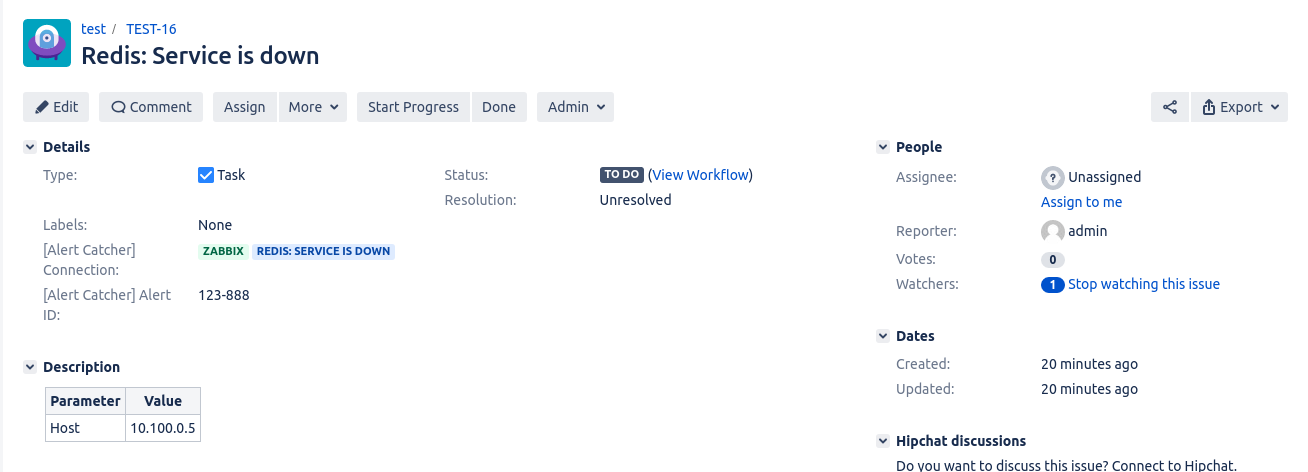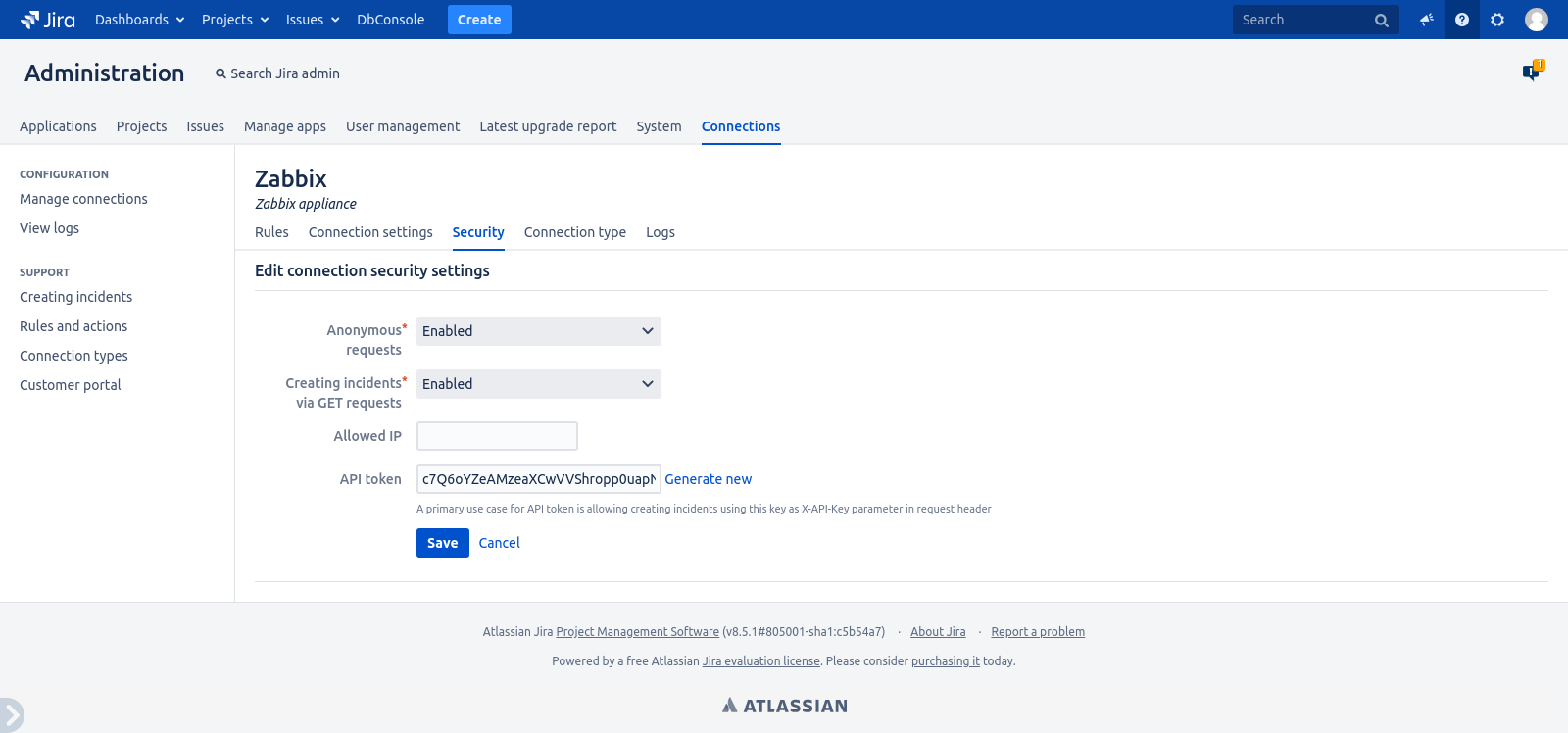...
To view the REST resource for creating incidents, click the Connection settings tab.
You will also need an API-key. You can get the API-key on the Security tab:
Incident creation
This page shows examples of how to create incidents and update them by ID. You set up the transmitted values by yourself.
All scripts listed in the example below will create the issue in Jira. Default connection for all example is Zabbix.
...
The rest of the parameters you transmit as a key value. If there is a key with the field name on the issue creation screen, the value will be assigned to that field. The other values will be added to the table in Description.![]()
Restrictions
On the Security tab, you can change access and the way incidents are created:
...