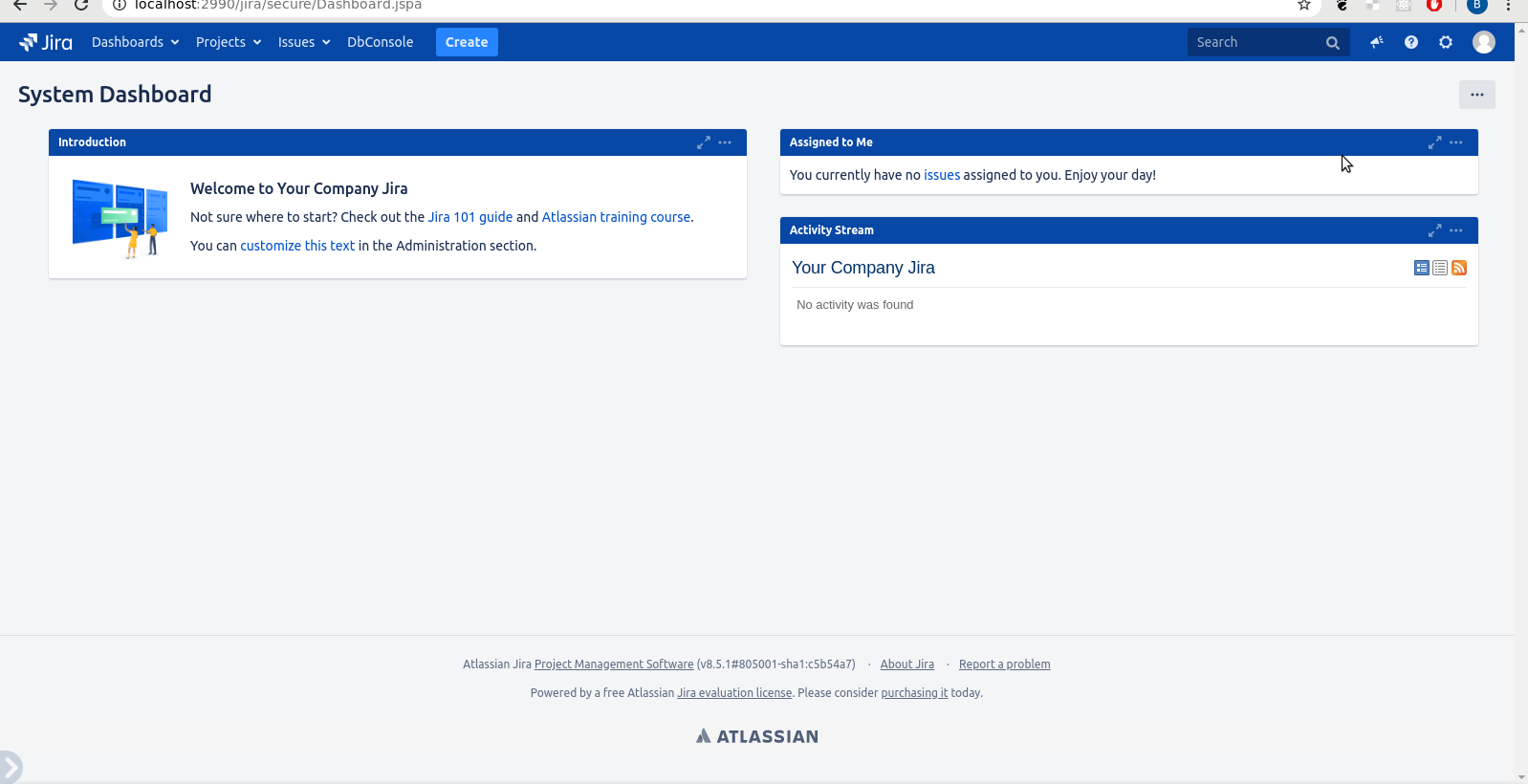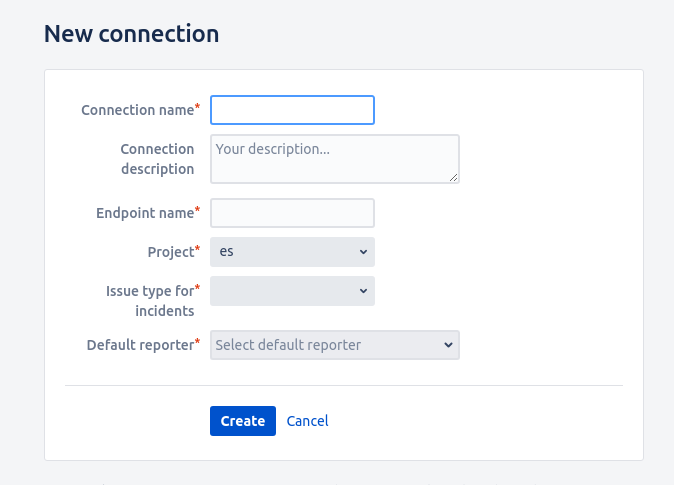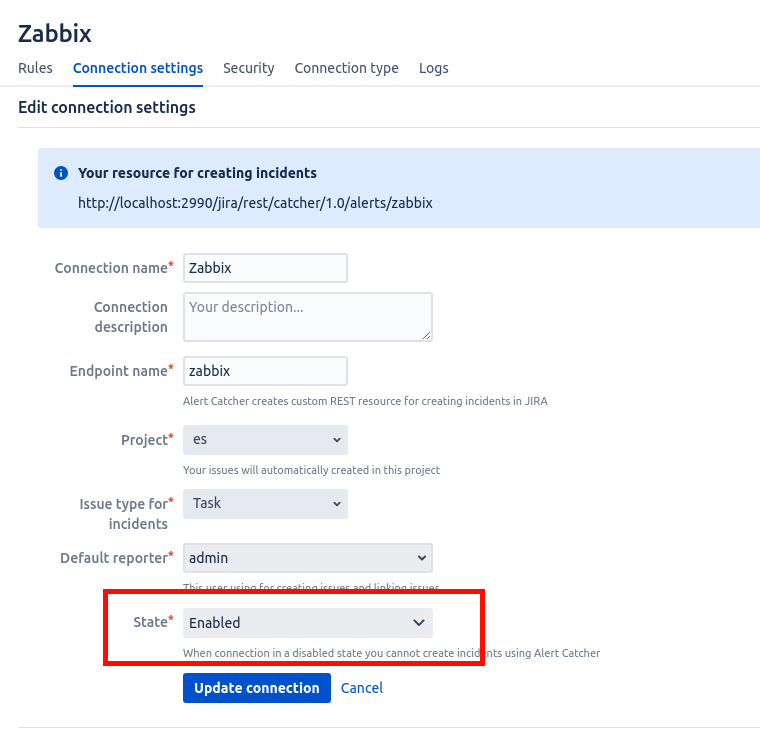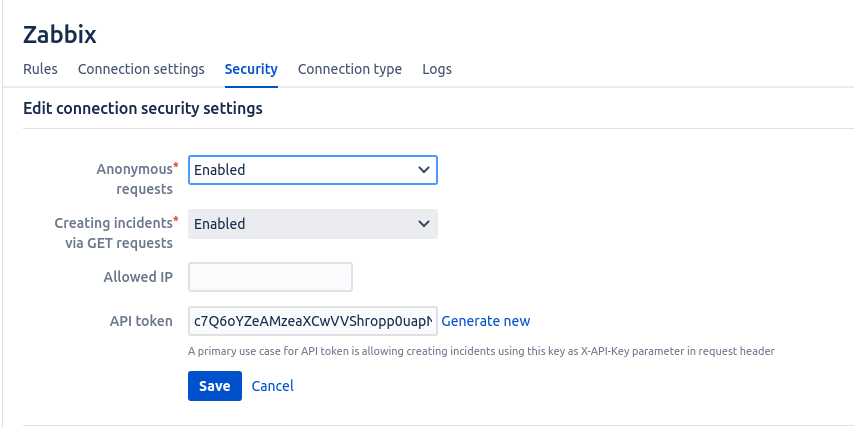...
To create a connection, click on the button Create connection.
Connection creation
...
- Name of connection
- Description (field not required)
- Endpoint name - is required to form a REST resource (see Creating incidents )
- Project (meaning which project will create the incidents)
- Issue type in the project (for which type of issues incidents will be created)
- Default reporter - the user whose account will be used to create incidents, perform post-functions and create problems.
Once the connections are established, you will be directed to the rule management screen.
...
Once the connection is established, you need to put it in the active state. To do this, go to the Connection settings tab and change the value of the State field.
Connection settings
...
The Security tab displays additional information to configure the connection.
The following fields are available on the settings page:
...